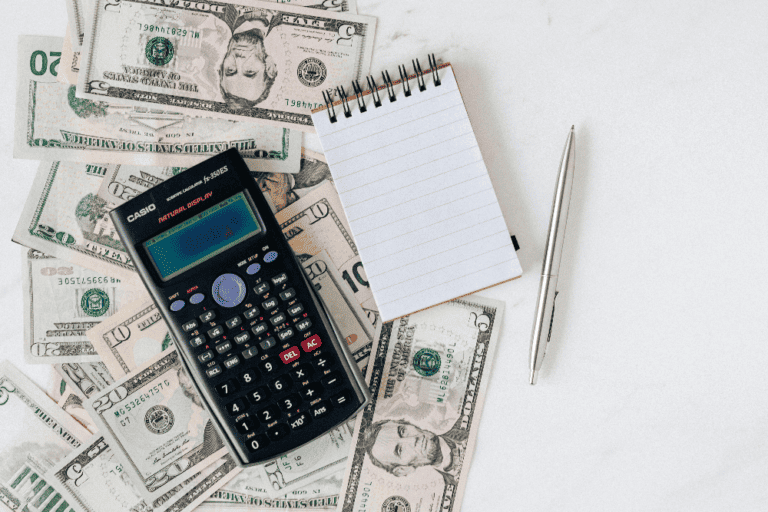11 Best Remote Work Apps of 2024: For Productivity, Collaboration, and More
Remote work is becoming increasingly popular, and it’s easy to see why. It offers independent and forward-thinking individuals the flexibility to work from anywhere in the world, and it can be a great way to generate multiple streams of income and achieve a healthier work-life balance.
That being said, remote work can present its own set of challenges, especially for newcomers. Luckily, there are numerous apps available that can help streamline and enhance your remote work experience.
In this article, I’ll introduce you to some of the best remote work apps that have been an integral part of my remote work journey and continue to play a significant role in my day-to-day productivity. These tools are:
- Google Workspace – best productivity suite for remote employees
- Bluehost – most affordable domain registration and web hosting service
- WordPress – best content management system (CMS) for bloggers
- Jasper – best AI writing assistant
- Fotor – best AI-powered online photo editor
- Filmora – beginner-friendly video editing software
- Asana – best project management tool for remote teams
- Slack – best remote team collaboration and communication platform
- Grammarly – most easy-to-use grammar and spelling checker
- Canva – best free-to-use online graphic design tool
- Adobe Express – best all-in-one content creation tool that is free-to-use
So, are you ready to know more about these tools and apps? Let’s dive in.
What Are The 11 Best Remote Jobs Apps?
Now that you know what remote work apps and tools I use daily, let’s take a closer look at their specific applications, features, advantages, and disadvantages. We will also discuss pricing.
| App | What Is It? | Use Cases | Pros | Cons | Pricing | Free Trial / Version |
|---|---|---|---|---|---|---|
| 1. Google Workspace | Productivity suite for remote employees | Email management, calendar scheduling, and more | Affordable and easy to use | Limited customer support for free plan | Starts at $6 per month | Yes |
| 2. Bluehost | Domain registration and web hosting service | Website hosting, email hosting and more | Affordable and easy to use | Customer service quality may vary at times | Starts at $2.95 per month | No, but has a money-back guarantee |
| 3. WordPress | Content management system | Blogging and more | Thousands of plugins and customizable themes | Can be slow if not properly optimized | Starts at $4 per month | Yes |
| 4. Jasper | AI-powered writing assistant | Article writing and more | Browses the web for information in real-time | Considered expensive by some | Starts at $49 per month | Yes |
| 5. Fotor | AI-powered online photo editor | Graphic design, photo editing and more | Free to use | Limited features on the free plan | Starts at $3.33 per month | Yes |
| 6. Filmora | AI-powered video editing software | Social media content creation and more | Free to use | Limited features on the free plan | Starts at $19.99 per month | Yes |
| 7. Asana | Project management tool for remote teams | Task management, team collaboration and more | Powerful features | Can be overwhelming for new users | Starts at $10.99 per month | Yes |
| 8. Slack | Remote team collaboration and communication platform | File sharing, project collaboration and more | Integrations with other apps | Can be distracting | Starts at $7.25 per month | Yes |
| 9. Grammarly | Grammar and spelling checker | Email writing and more | Plagiarism detection and tone detection | Limited features on the free plan | Starts at $12 per month | Yes |
| 10. Canva | Online graphic design tool | Marketing materials and more | Free to use | Limited features on the free plan | Starts at $6.49 per month | Yes |
| 11. Adobe Express | All-in-one content creation tool | Social media content creation and more | Seamless integration with other Adobe products | Limited features on the free plan | Starts at $9.99 per month | Yes |
This table only provides a summary. For more information, scroll down and read the entire article.
1. Google Workspace
Google Workspace is a suite of productivity tools that includes Gmail, Calendar, Docs, Sheets, and Slides. It is a great option for anyone who needs to stay organized and collaborate with other remote workers or remote teams.
For someone like me who wants to work at a professional level while being budget-conscious, Google Workspace is one of the best remote working apps I’ve used.
Use Cases:
- Email management
- Calendar scheduling
- Document creation
- Spreadsheet creation
- Presentation creation
Unique Features:
- Real-time collaboration
- Cloud storage
- Mobile apps
- Integrations with other Google products
Pros:
- Easy to use
- Affordable
- Reliable
Cons:
- Not as powerful as some desktop alternatives
- Can be difficult to manage large inboxes
Pricing: Google Workspace starts at $6 per month. There is also a free version with limited features. Click here to try the FREE version or on the image below.
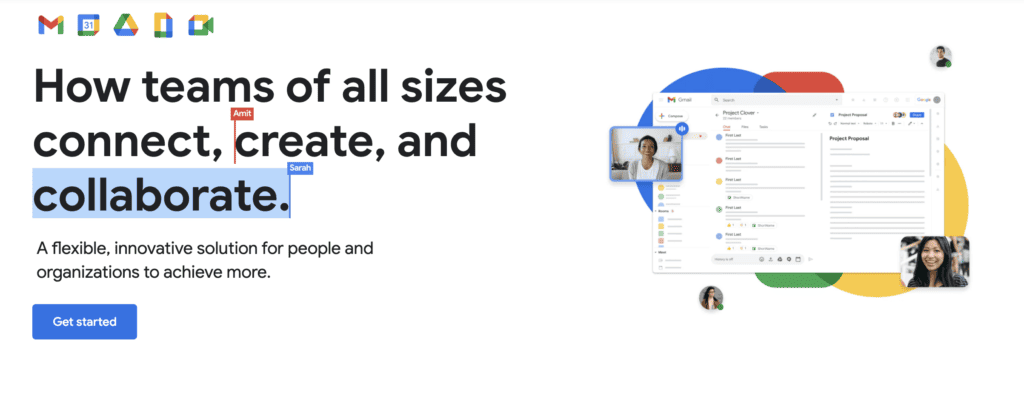
2. Bluehost
Bluehost is a popular web hosting service that provides reliable solutions for creating and managing websites. It offers a user-friendly interface, one-click WordPress installation, and excellent customer support.
With Bluehost, you can easily set up your remote work website or blog. In fact, I was able to set up heythereglenhere.com on my own, without any technical expertise, using Bluehost. It’s really that easy to use.
Use cases:
- Website hosting
- Email hosting
- Online store creation
Unique Features:
- One-click WordPress installation
- Free domain registration
- Free SSL certificate
Pros:
- Affordable
- Easy to use
- Reliable
Cons: Customer service quality can vary from time to time.
Pricing: Bluehost starts at $2.95 per month. Click here to check plans and pricing details, or on the image below.
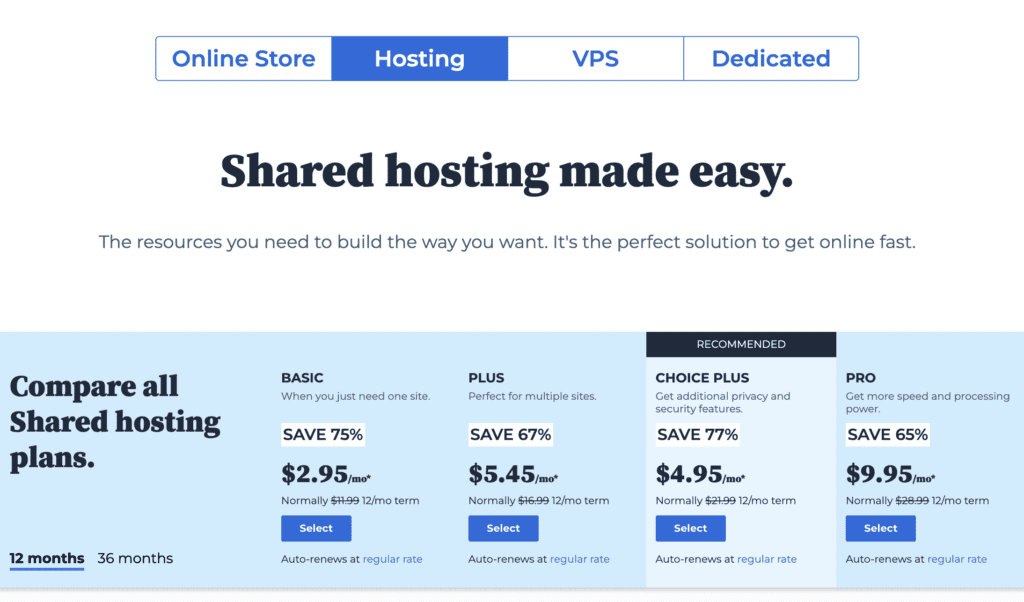
3. Wordpress
WordPress is a beginner-friendly content management system that allows you to create and manage your own blog, e-commerce store, and any other kind of website. It offers a wide range of themes, plugins, and customization options, making it ideal for remote workers who want to create professional websites or blogs.
Many bloggers will be on the same page when it comes to calling WordPress an ‘OG’. Personally, I think that nothing matches it when it comes to ease-of-use and affordability.
Use cases:
- Blogging
- Website creation
- Online store creation
Unique Features:
- Thousands of plugins and customizable themes
- Intuitive dashboard
- Easy to use
Pros:
- Free to use
- Versatile
- Large community of users
Cons:
- Can be difficult to secure
- Can be slow if not properly optimized
Pricing: WordPress starts at $4 per month. There is also a free version with limited features. Click here to try the FREE version or on the image below.
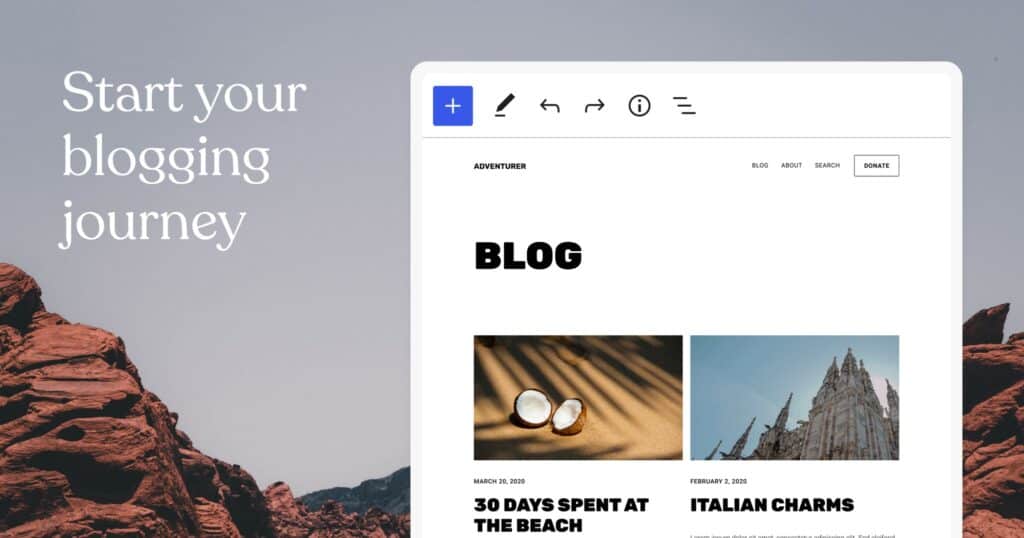
4. Jasper
Jasper is an AI-powered writing assistant that helps remote workers create engaging and creative content. Whether you need assistance with social media posts, blog articles, or short stories, Jasper can assist you. It can provide inspiration, grammar and style suggestions, and help streamline your writing process.
As a content writer and copywriter, Jasper is one of the first remote work tools I invested in. The ROI is definitely worth it.
Use cases:
- Blog post writing
- Article writing
- Email writing
- Social media content creation
Unique Features:
- Browses the web for information in real-time
- Allows collaboration with other users
- Can produce texts in over 50 different writing styles
- Tone of voice detection
Pros:
- Can save you time
- Can help you to improve your writing
- Can help you to overcome writer’s block
Cons:
- Some people consider it expensive
- Can sometimes produce inaccurate or nonsensical content
Pricing: Jasper starts at $49 per month. Click here to start your 7-day FREE trial or on the image below.
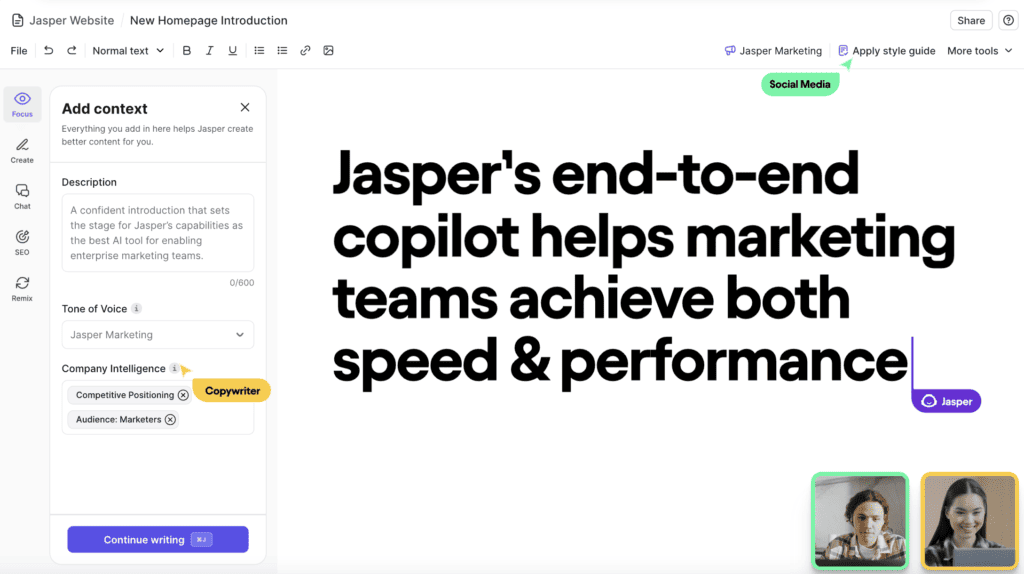
5. Fotor
Fotor is a powerful online photo editing tool that allows remote workers to enhance and modify images effortlessly. With a wide range of AI-powered features, Fotor enables you to create stunning visuals for your website, social media, or marketing materials in an efficient manner.
For a remote worker like me with very limited photo editing skills, Fotor is a very useful tool to have.
Use cases:
- Photo editing
- Graphic design
- Social media content creation
Unique Features:
- AI-powered tools
- Template library
- Photo animations and stickers
Pros:
- Free to use
- Easy to use
- Powerful editing tools
Cons:
- Limited features on the free plan
- Can be slow to load on some devices
Pricing: Fotor starts at $3.33 per month. There is also a free version with limited features. Click here to try the FREE version or on the image below.
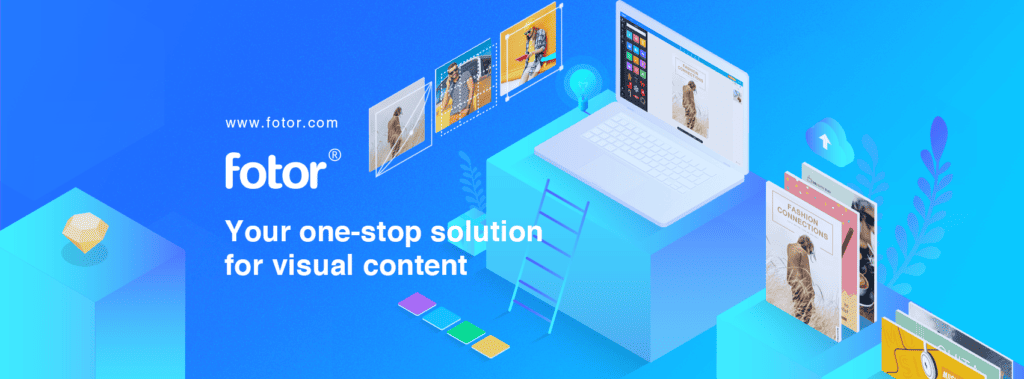
6. Filmora
Filmora is a popular video editing software developed by Wondershare. It is a user-friendly and affordable option for beginners and it offers a wide range of features for creating professional-looking videos.
I’ve been using Filmora for a long time and highly recommend it for remote workers like myself who aren’t very tech-savvy and want to create videos quickly and easily.
Use cases:
- Social media content creation
- Educational videos
Unique Features:
- AI-powered tools
- Screen recording and voice recording
- Variety of templates and overlays
Pros:
- Easy to use
- Affordable
Cons:
- Not as powerful as some professional video editing software
- Can be slow to render videos
Pricing: Filmora starts at $19.99 per month. There is also a free version with limited features. Click here to try the FREE version or on the image below.
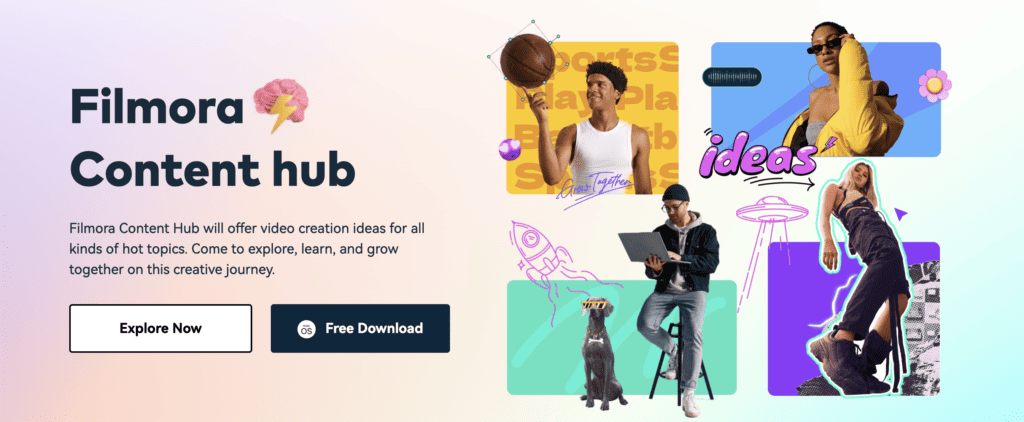
7. Asana
Asana is a popular project management tool that helps remote teams stay organized and collaborate effectively. It allows you to create and assign tasks, set deadlines, track progress, and communicate with team members all in one place.
That said, if you’ve just started as a remote worker and don’t have a remote team to collaborate with yet, you can probably skip Asana for now.
Use cases:
- Project management
- Task management
- Team collaboration
Unique Features:
- Customizable workflows
- Kanban boards (a visual way to track progress on projects)
- Integrations with other apps
Pros:
- Easy to use
- Free to use for basic plan
- Powerful features
Cons:
- Can be difficult to manage large projects
- Can be overwhelming for new users
Pricing: Asana starts at $10.99 per month. There is also a free version with limited features. Click here to try the FREE version or on the image below.
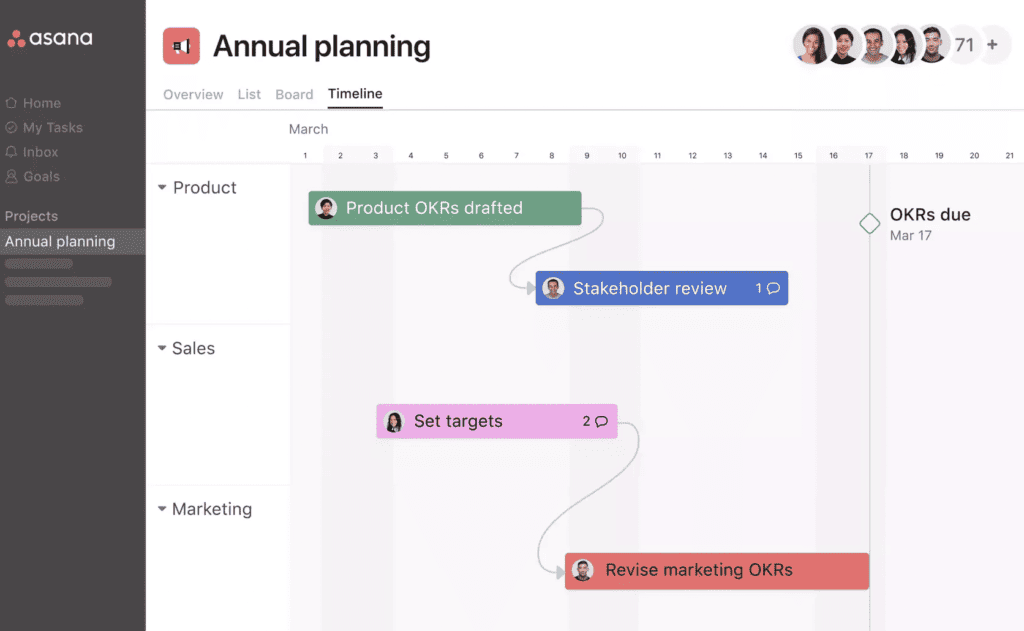
8. Slack
Slack is a communication hub that simplifies team collaboration through instant messaging, file sharing, and integrations with other tools. It allows remote workers to stay connected and engaged with their teammates, making communication seamless.
However, it’s the same as with Asana: if you’ve just started as a remote worker and don’t have a virtual team to collaborate with yet, you can probably skip Slack for now.
Use cases:
- Team communication
- File sharing
- Project collaboration
Unique Features:
- Threaded conversations
- Guest access
- Customizable notifications
- Integrations with other apps
Pros:
- Easy to use
- Free to use for basic plan
- Powerful features
Cons:
- Can be distracting
- Can be difficult to manage notifications
Pricing: Slack starts at $7.25 per month. There is also a free version with limited features. Click here to try the FREE version or on the image below.
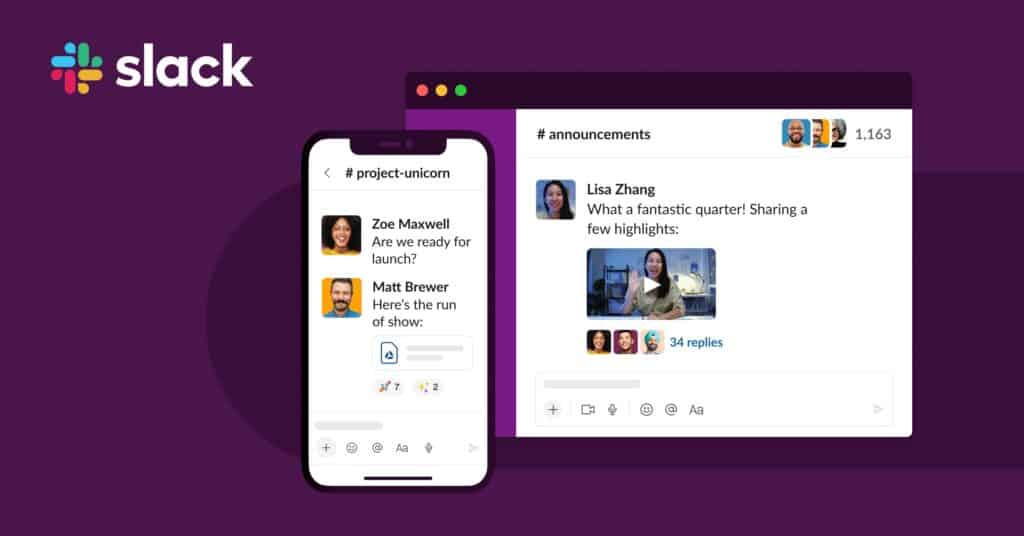
9. Grammarly
Grammarly is a writing assistant that helps improve your writing by checking for grammar, spelling, punctuation, and style errors. It offers suggestions for clarity and conciseness, ensuring that your written content is professional and error-free.
I recommend subscribing to Grammarly if you have an extra budget. Even though you might already be using an AI writing tool, keep in mind that not all AI writing tools have grammar and plagiarism checking capabilities.
It can complement other tools for remote work.
Use cases:
- Email writing
- Document writing
- Social media content creation
Unique Features:
- Context-aware grammar and spelling checker
- Plagiarism detection
- Tone detection
- Clarity and engagement suggestions
Pros:
- Can help you to improve your writing
- Can help you to avoid making mistakes
- Can be used with a variety of writing tools
Cons:
- Considered expensive by some
- Can sometimes make suggestions that are not grammatically correct
Pricing: Grammarly starts at $12 per month. There is also a free version with limited features. Click here to try the FREE version or on the image below.
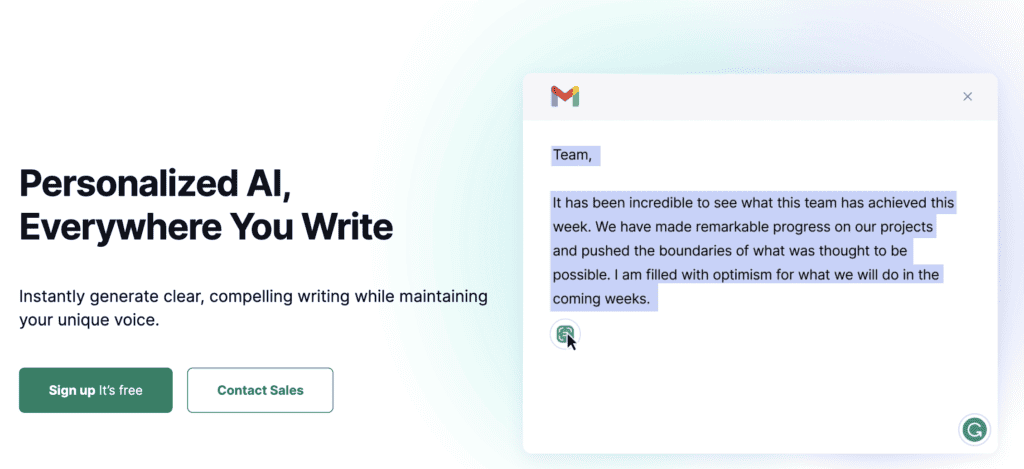
10. Canva
Canva is a versatile graphic design tool that enables remote workers to create stunning visuals, including social media posts, presentations, infographics, and more.
It offers a wide range of templates, fonts, images, and graphic elements, making it easy to create professional designs without extensive design skills.
Canva is a must-have tool for any remote worker who deals with social media content creation or graphic design. I’ve been using it for many years now and it’s one of my favorite remote work tools.
Use cases:
- Social media content creation
- Blog post graphics
- Presentations
- Marketing materials
Unique Features:
- AI-powered tools
- Wide range of templates
- Easy-to-use interface
Pros:
- Easy to use
- Free to use for basic plan
- Powerful features
Cons:
- Limited features on the free plan
- Can be slow to load on some devices
Pricing: Canva starts at $6.49 per month. There is also a free version with limited features. Click here to try the FREE version or on the image below.
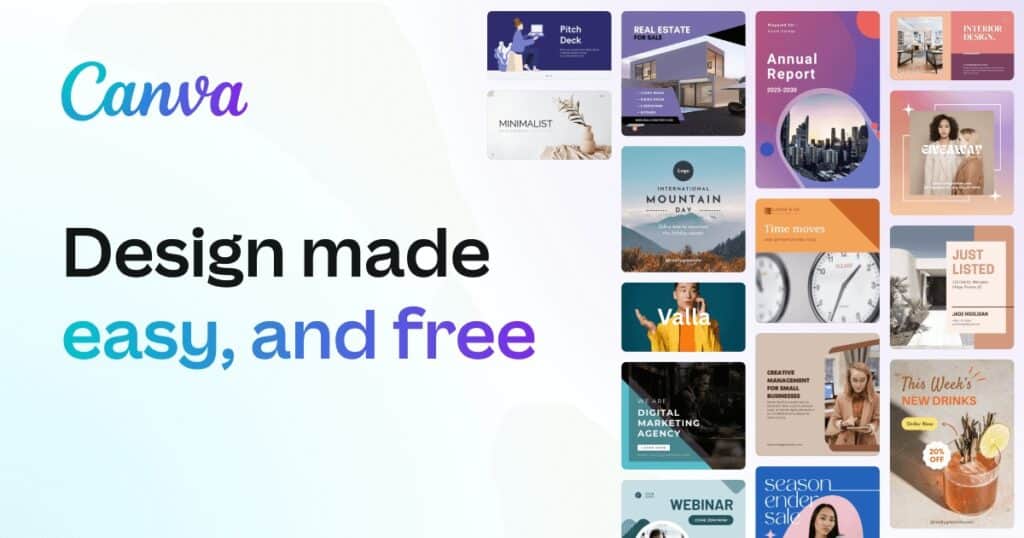
11. Adobe Express
Adobe Express is a user-friendly mobile app that allows remote workers to edit photos on the go. It offers various editing tools, filters, and effects to enhance your images effortlessly.
With its intuitive interface, Adobe Express makes photo editing quick and easy, ensuring that your visuals look their best. With its intuitive interface, Adobe Express makes photo editing quick and easy, ensuring that your visuals look their best. It’s one of the best remote work tools for content creation.
Use cases:
- Social media content creation
- Blog post graphics
- Presentations
- Marketing materials
Unique Features:
- Generative AI tools
- Seamless integration with other Adobe products
- Real-time collaboration
Pros:
- Easy to use
- Free to use for basic plan
- Powerful features
Cons:
- Limited features on the free plan
- Can be slow to load on some devices
Pricing: Adobe Express starts at $9.99 per month. There is also a free version with limited features. Click here to try the FREE version or on the image below.

Final Thoughts On Best Remote Work Apps
Before you invest in these remote work tools, I highly recommend trying out the FREE or trial versions first. This way, you can see if they fit your needs and preferences without spending any money.
Once you’ve decided to purchase, I suggest starting with the monthly option. This allows you to have flexibility and easily cancel if needed.
As an independent contractor who has been working remotely for several years now, I’ve learned that things can change quickly. That’s why it’s important to give yourself the flexibility to stop paying for an app if you need to.
Remember, you can always renew your subscription if you want to, and technology is constantly evolving. There will always be something better out there, trust me on this.
The most important thing is to find an app that aligns with your budget and requirements.
Additionally, keep in mind that remote work success depends not only on the tools you use, but also on effective time management, communication with your team, and maintaining a healthy work-life balance.
As Steve Jobs once said, “It’s not the tools that you have faith in – tools are just tools. They work, or they don’t work. It’s people you have faith in or not.”
With that, I wish you all the best. Enjoy using these remote work apps and tools.
By the way, if you’re new to remote work and thinking about giving it a try, check out my blog post titled “How to Work Remotely from Home in 2024: 7 Tips to Help You Get Started Easily“.
You can also check out “Is Remote Work The Future Of Work? A Review Of Jason Fried’s Book “Remote: Office Not Required”.
Trust me, you’ll be glad you did.
Disclaimer: The information and opinions expressed in this blog post are for informational purposes only and are not intended to be construed as professional advice. Please consult with a qualified professional before making any financial decisions, traveling, or purchasing a product or service. This information is also based on personal experiences and/or research at the time of writing, and new information and updates may be available on the topic being discussed. Please conduct further research before making any decisions.